Make breakthrough improvements to your product and process with Design-Expert software. Screen for vital factors and components, characterize interactions and, ultimately, achieve optimal process settings and product recipes. Set flags and explore contours on interactive 2D graphs; then visualize the response surface from all angles with rotatable 3D plots. Finally, maximize desirability for all your responses simultaneously and overlay them to see the “sweet spot” meeting all specifications. Design-Expert makes it incredibly easy to apply powerful multifactor testing tools. Give it a try to see what it can do for accelerating your research and making it a huge success. See what's new from our latest releases.
Want to integrate Python with Design-Expert, or do computer experiments? Check out Stat-Ease 360 software!
View License Options Free Trial Request Demo for Your Team
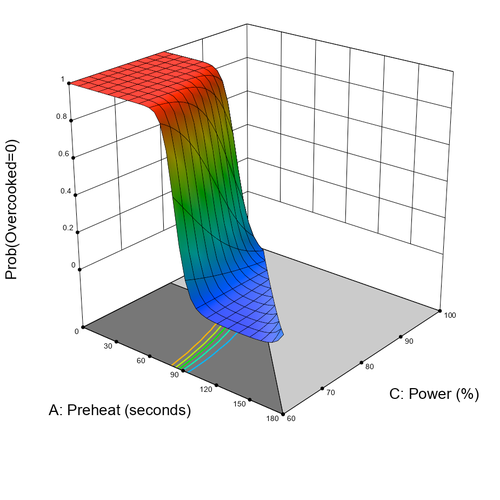
We continue to release features for Design-Expert, including many new additions to its design, analysis, and visualization components while keeping our intuitive and easy-to-use interface intact.
View the Design-Expert Feature Sheet
A Python script that can perform lifetime analysis with a Weibull fit is available in the Script dialog, along with other helpful tools. Perform Weibull regressions on lifetime data using a Python graphical user interface (GUI), then use numerical optimization tools to maximize the lifetime of your products.
You can choose to host a network license at statease.com. This allows you to run the software on multiple devices without requiring an on-premises license server, thus reducing costs for DIY software deployment and management.

Create and analyze experimental designs using combinations of process factors, mixture components, and categorical factors.
If you have a team that would like an introduction to design of experiments (DOE) and Design-Expert software, our experts will customize a 1-hour demonstration for you.
If you are a university student or professor and would like information on academic licensing options, please click on the Academic Licensing button.
Request a Demo Academic Licensing